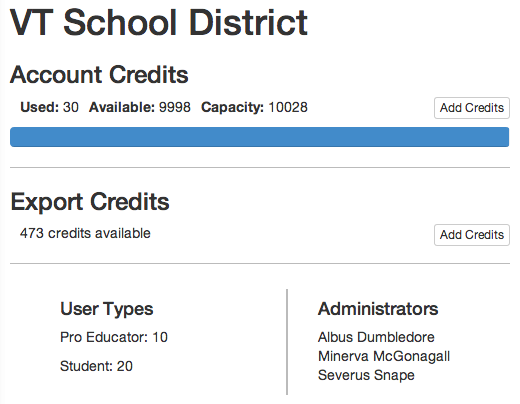Manager Overview
When you first access the Manager, you’ll see the Overview. This gives you some basic information about your license. See how many accounts you’re using, how many you have left, how many export credits you have, and who your administrators are. You can also purchase additional accounts and export credits for your license using the “Add credits” buttons.
Click the “Download Report” button at the bottom of the page to download a list of all the members of your license, the number of VoiceThreads and comments they’ve created, and their dates of last activity.