Deleting a comment
You can delete any comment from a VoiceThread you own or can edit, and you can delete your own comments on VoiceThreads created by other people. To delete a comment:
- Open the VoiceThread and navigate to the slide on which the comment was made.
- Tap on the comment you want to delete.
- Tap on the trash can icon inside the comment bubble.
- Confirm your deletion.
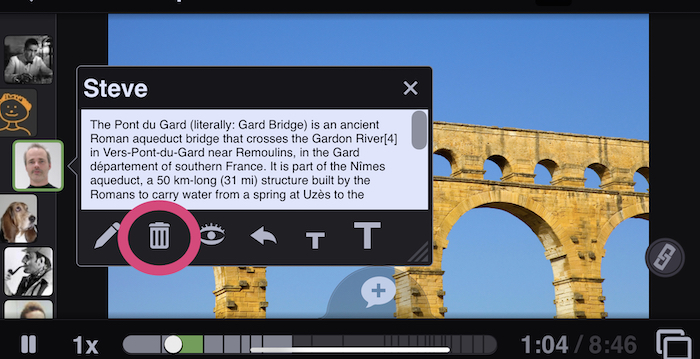
Note: All deletions are permanent. Please delete with caution.