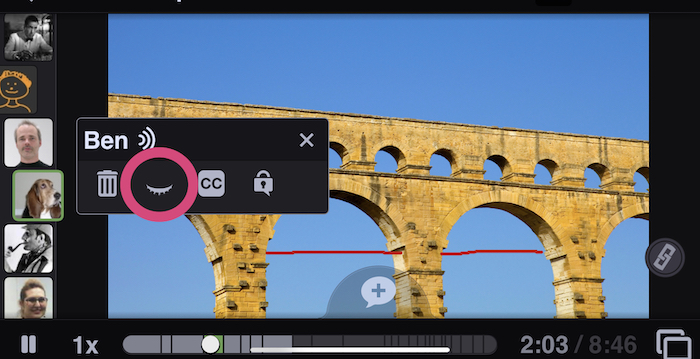Using Comment Moderation
Comment Moderation allows you to review all comments before allowing others to see them. This is useful for public conversations where you are worried about the quantity or quality of comments, and it’s a powerful tool for assessment. If Comment Moderation is enabled, commenters cannot see one another’s comments unless you choose to reveal them.
To enable Comment Moderation:
- Open your VoiceThread.
- Tap on the menu icon in the top-right corner of the page.
- Tap “Edit”.
- Tap on the menu icon in the top-right corner of the editing page.
- Tap on “Playback Settings”.
- Check the box titled “Enable comment moderation”.
- Save.
When a comment is hidden, the identity image for the commenter appears shifted to the left and is darker than the others. There are two moderated comments in the image below.
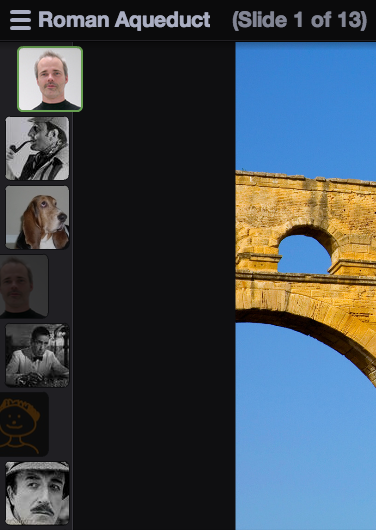
To reveal comments that have been hidden:
- Open the VoiceThread and navigate to the slide where the comment was made.
- Tap on the identity image to start playing the comment you want to reveal.
- Tap on the closed eye icon. It will change to an open eye.