Branding your domain
If you have a Site License, you can customize the colors and banner image that all of your members see on their VT Home pages. They will see your customizations any time they are using VoiceThread on your domain (*yourinstitution.*voicethread.com). To make these customizations:
- Go to your custom VoiceThread domain.
- Sign into your administrative account.
- Click on the edit button next to the name of your license in the bottom-left corner of the page.
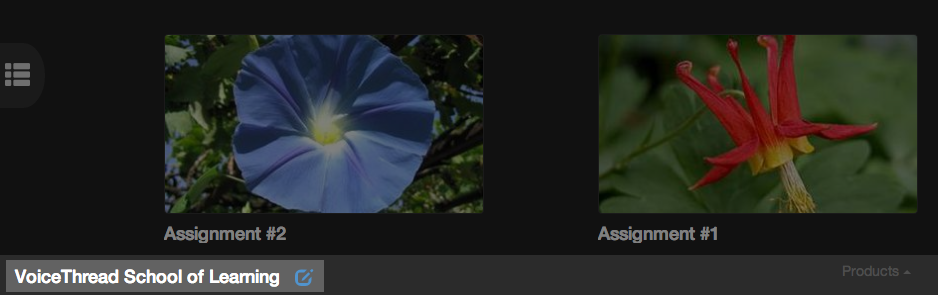
- Select the colors and banner image you’d like to use.
- Save.
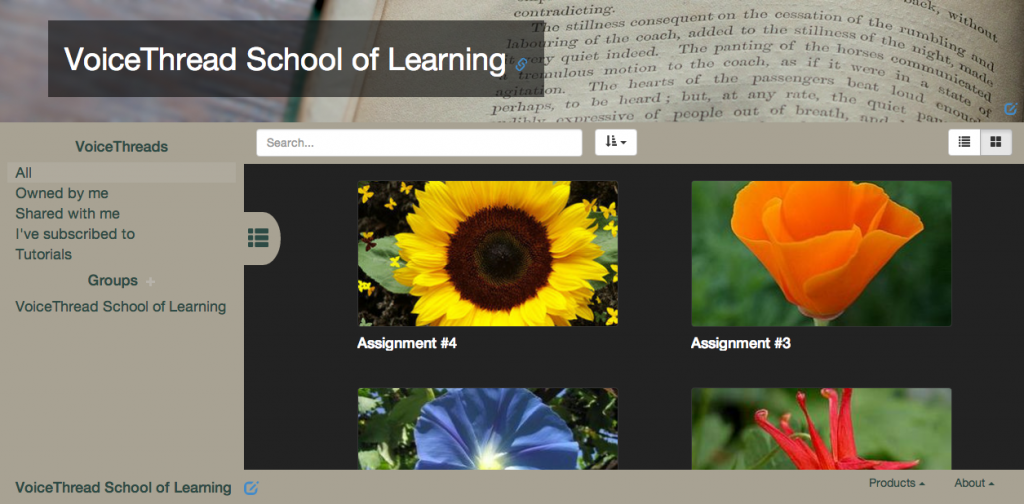
Note: You can always revert to the default color scheme by clicking “use defaults” in the color selection area.